Either I am being very thick or this new MOC web site is obscure, but I cannot see how to advertise a Roadster on the MOC web site.
I am a member and can log in, but I can't find the pathway to advertise.
Please can someone guide me.
Thanks, Jonathan
I am a member and can log in, but I can't find the pathway to advertise.
Please can someone guide me.
Thanks, Jonathan





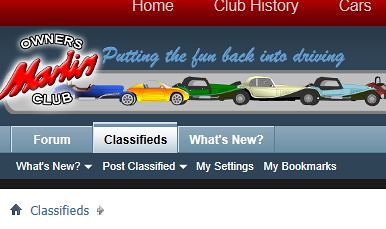
Comment